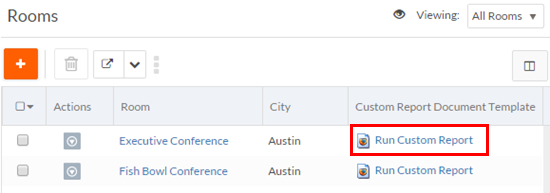Running and Accessing a Record Specific Custom Report
The Report Builder includes a Save & Preview button that opens the report in a preview window.
You can run a custom report designed to run on a single record by accessing the report from an application page. Follow these steps to enable viewing a report that runs against a single record:
- Create a document template for the object on which the report is defined.
- Using the template helper for the document template, insert the custom report's
body token into the template body:
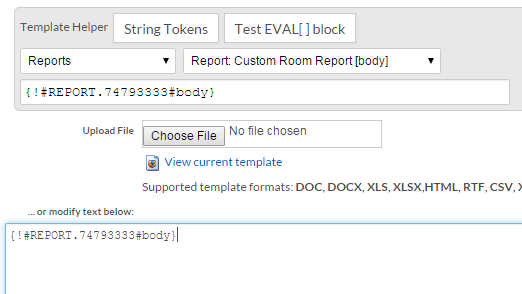
- Create a document template field for the object.
- Select the document template you created.
- Add the document template field to a list view.
You can now run the custom report from an application page that uses a list view by clicking the document template field: